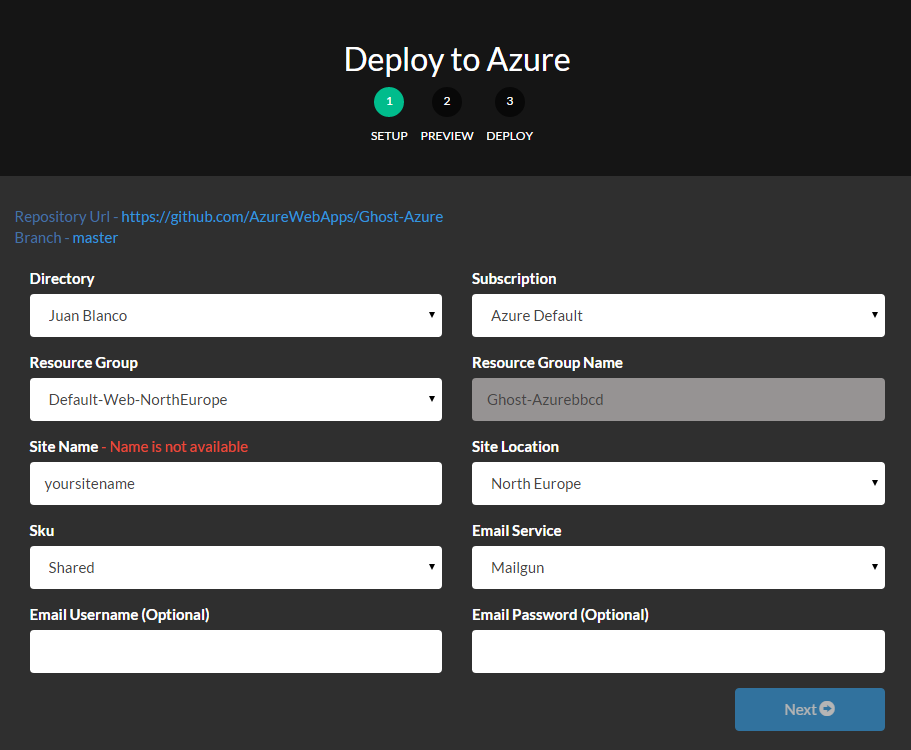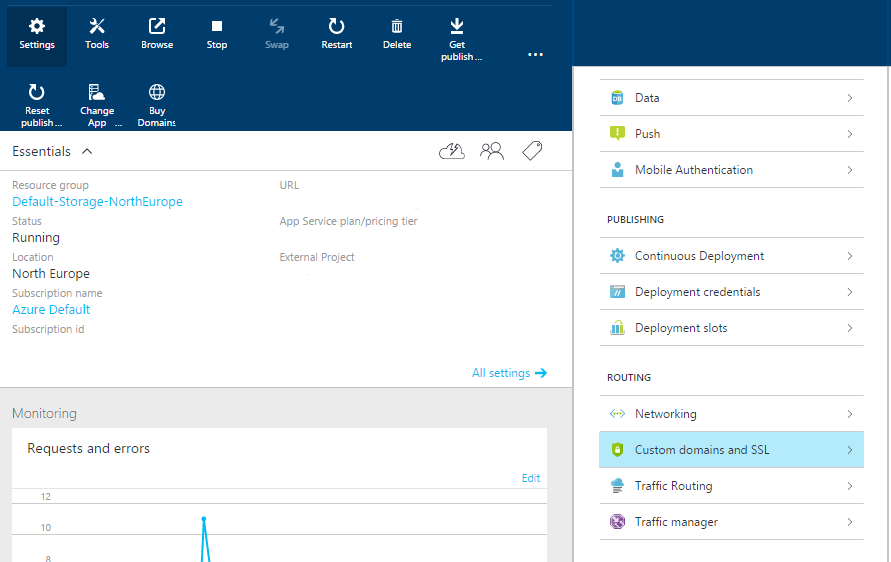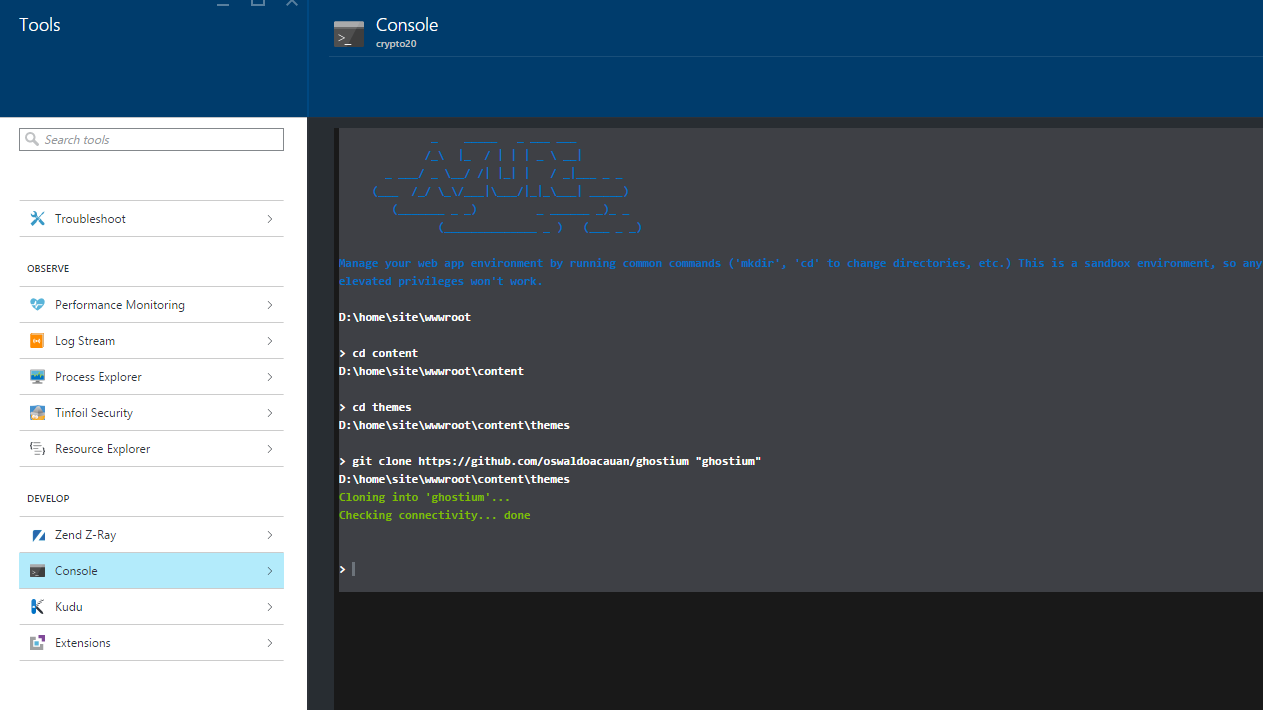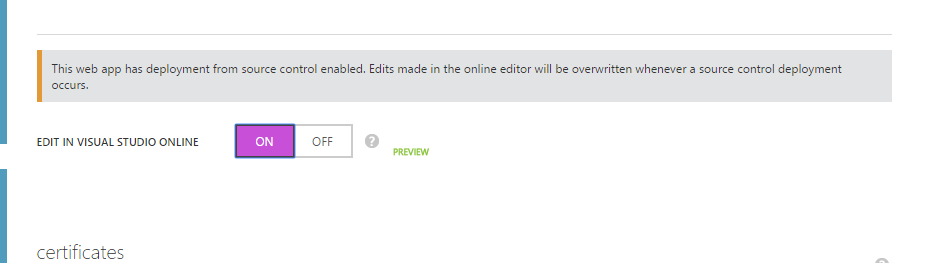Creating your Ghost blog in Azure
This guide will cover the steps I have followed to create this blog in Azure.
- Azure Installation of Ghost using One click deployment button
- Domain name configuration
- New theme installation
- More resources
Background
After lots of consideration I have chosen Ghost, as opposed to Blogger, Wordpress or even Orchard (Asp.net blogs) as it is simple, have nice templates, and is easy to modify.
Azure Installation of Ghost using the One click deployment button
- Go to the Ghost Azure branch in Github
- Click the deploy to Azure button
- Enter your site details
- Click next and after a few minutes your site will be installed and deployed.
- Finally go to your yoursitename.azurewebsites.net/admin to configure your site.
Domain name configuration
If your website SKU is at least Shared allows you to point your domain to it.
- In your domain register you will need to add a CNAME record pointing to yourwebsitename.azurewebsites.net, for example this is how you do it in 1&1.
Adding a CNAME record will allow you to verify with Azure that you own your domain, and create a redirection.
- Afterwards on the new portal, go to settings and select custom domains and SSL
- Select bring external domains
- Finally add your domain.
New theme installation
This will demonstrate how add the Ghostium theme from Github to your Ghost blog, there are plenty other free themes in Github, so if you prefer another theme, the installation will be the same.
- Open the console in Azure portal
- Navigate to themes
cd content/themes
Clone the theme from github
git clone https://github.com/oswaldoacauan/ghostium/ "ghostium"
Configure the theme
To configure the options of Ghostium as per Github, you can use use Visual Studio online.
First enable visual studio in the configuration options in the classic portal
Then from the dashboard in the classic launch it to edit the files.
More resources
Ghost for beginners is a great place to get started on Markdown syntax to write your posts, and other general information on how to manage your ghost blog / site.